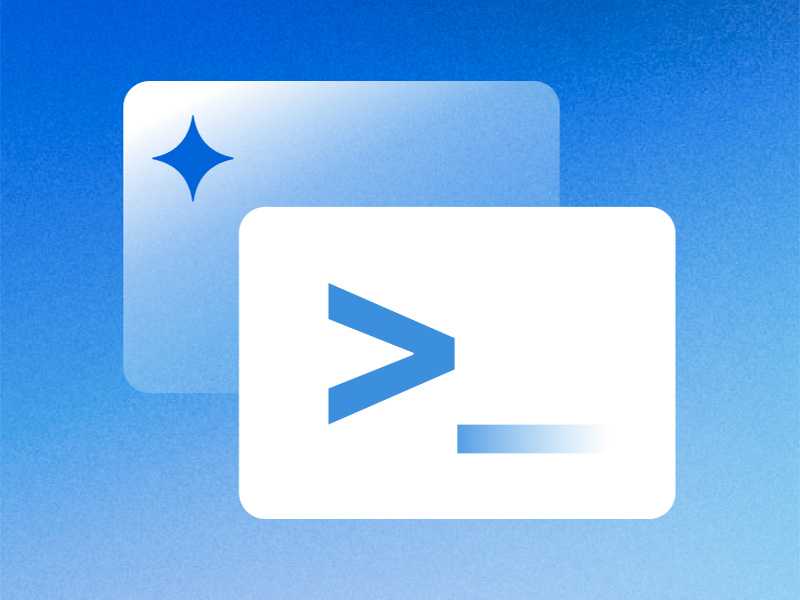Shopify developers and technical users no longer need a third-party app to download customized data directly from Shopify. Our new open-source tool, Ablestar CLI, gives you a free, flexible, and powerful way to manage your store data.
We designed Ablestar CLI so you can customize, export, and import data from Shopify in the format and fields you want. Data you can access includes products, orders, customers, metafields, and metaobjects.
Ablestar CLI is an open-source tool you can run on your own laptop or server and customize to your needs. That gives you the flexibility and control to run it how you want including:
- Running multiple exports at the same time to speed up exports
- Scheduling tasks to run on the days or intervals you choose
- Flexible spreadsheet formatting for ease-of-use
How does Ablestar CLI work?
Ablestar CLI is a command-line tool housed on GitHub. To set it up, users need to create private API keys for their Shopify store. Once these are created, you can install and configure the tool.
After setup, go into the tool and choose which task you want to do, what you want to export/import (eg. orders), and specify your store, format, fields, and file name. The script you run will download all the data from the command line API in either CSV, Excel, or Matrixify format.
What can you do with Ablestar CLI?
Designed for developers, Ablestar CLI has broad applications across inventory management, fulfillment, and online store management. Here are a few ways that you could use Ablestar CLI to manage your Shopify store:
- Export recent orders to send to a fulfillment center
- Bulk edit your product, order, or customer data by exporting it, modifying it in a spreadsheet, and re-uploading it to Shopify
- Create a product feed for a supplier or reseller
- Migrate one store to another by importing and/or exporting store data
- Export historical orders to run store analytics
- Manage your online store inventory by importing stock levels from suppliers
How to get started
We’re excited to release this open-source tool for free and are accepting contributions and feature requests on GitHub. To get started using Ablestar CLI, visit our documentation and setup instructions.